Top Time Management Apps
Nailing down the right time management tools can be a game changer for students dealing with ADHD. We’ve honed in on two top-notch apps that’ll help keep you on track and organized.
Glean for Lecture Recording
Glean is a cool browser-based app that’s here to rescue college students with ADHD, especially those who grapple with zoning in and hanging on to info during live lectures.
Neat Features:
- Recording Lectures: Let’s you hit record on lectures, so you can catch up at your own speed.
- Flagging What’s Important: Lets you mark the important bits during lectures for an easy rewind later.
- Where to Get It: Apple App Store, Google Play Store, and Glean’s own site.
- Cost: 12 bucks each month
Good Stuff:
- Breaks marathon lectures into bites you can actually chew.
- Lets you replay and go over the recorded goodies.
Not So Good Stuff:
- That monthly fee might not fit every student’s budget.
For more tips on giving study habits a boost for ADHD students, swing by our article on ADHD study tools.
Todoist for To-Do Lists
Todoist is your go-to when you need to whip those tasks into shape. This app helps students with ADHD juggle their to-do lists without dropping a ball. It’s straightforward but packs a punch, letting you tick off tasks and stick to routines.
Features to Love:
- Managing Tasks: Set deadlines, jot down tasks, and sort out priorities.
- Tasks on Repeat: Pop in repeating tasks — daily, weekly, you name it.
- Teamwork: Share tasks and projects with classmates or study buddies.
- Find It: Apple App Store and Google Play Store.
- Cost: 4 bucks per month (with an annual charge) or 5 bucks monthly
Thumbs Up:
- Reminders and alerts you can tweak to your liking.
- Share tasks and work together, making studying a team effort.
Thumbs Down:
- Those premium goodies do come with a pricetag.
If you’re hunting for more study hacks specially tailored for ADHD peeps, have a look at ADHD student study hacks.
| App Name | Neat Features | Platforms | Cost |
|---|---|---|---|
| Glean | Lecture recording, flagging what’s important | Apple App Store, Google Play Store, Glean’s site | $12/month |
| Todoist | Managing tasks, repeat tasks, teamwork | Apple App Store, Google Play Store | $4/month (annually) or $5/month |
Picking the right app for time wrangling can skyrocket the productivity and organizational chops of students with ADHD. Curious about more ADHD organization tools? Check out our piece on Stay Organized ADHD Apps.
Boosting Focus and Getting Things Done
For students dealing with the whirlwind of ADHD, finding ways to focus and tick off the to-do list can really turn the tide on those grades. Two apps that folks are raving about are Forest and Stoic. They’re like pocket-sized helpers for getting stuff done and keeping your noggin in check.
Forest: Growing While You Work
Now, Forest is a pretty clever little thing. It helps you get down to business by turning your productivity into a game. You “plant” virtual trees and while you resist the urge to check your phone, these trees grow. Sneak a peek, and your sprouting buddy starts to wilt. It’s like your reminders have gone eco-friendly! Perfect for anyone who finds their mind wandering like a pack of squirrels.
Got a phone? Forest is just a couple taps away on the Apple App Store or Google Play Store. It’ll set you back a couple of bucks ($1.99) to get going, with extra sprinkles for those who want more features in the app.

Forest’s Goodies:
- Virtual Forest: Each completed task adds to your leafy empire.
- Phone Deterrent: Keeps you off the phone during study time.
- Set Goals: Gives you a clear shot at your daily productivity targets.
For those studying with ADHD, there’s nothing like a little green growth to keep you on the straight and narrow.
| Feature | ADHD Student Perk |
|---|---|
| Virtual Tree Growth | Rewards for getting stuff done |
| Anti-Distraction Feature | Keeps your attention where it’s needed |
| Goal-Support | Helps map out your productivity journey |
Stoic: Keeping the Mind Clear
For those brainy students needing to keep calm and carry on, Stoic is the app for mental health mojo. It’s all about mental workouts, a spot to jot your thoughts, and a system to track those ups and downs. Based on the chill vibes of Stoicism, this app’s got tools to help you build up your mental muscles and get to know yourself better.
Students can climb aboard by hitting up the Apple App Store or Google Play Store. It comes at a price of $37.99 a year—which, when you think about it, is less than a lot of textbooks.
Stoic’s Tricks:
- Brain Workouts: Simple exercises for better focus and calmness.
- Dear Diary: A place to spill your thoughts and track how you’re feeling.
- Mood Meter: Understand those emotional swings better.
You’ve got to have your mental game on point for that college grind, and Stoic is the guide for students with ADHD to keep themselves balanced.
| Feature | ADHD Student Perk |
|---|---|
| Mental Workouts | Keeps focus and emotions in check |
| Journaling | Logs for reflection and mood insight |
| Mood Meter | Helps identify emotional triggers |
These apps are your new sidekicks in staying on top of things. Check out more apps for mastering study skills with stay organized ADHD tools and dive into some ADHD study hacks to make learning easier than ever.
Cognitive Improvement Apps
Got ADHD? Or just hunting for ways to keep that noggin ticking like a well-oiled machine? Well, step right up and explore cognitive improvement apps like Lumosity and TickTick, which can help squash distractions and ramp up those study skills, particularly for folks with ADHD.
Lumosity for Brain Games
Lumosity is like a gym for your brain but without the sweaty towels. It offers brain games—yes, games!—that are aimed at boosting your memory, mental flexibility, and problem-solving skills. Perfect for anyone with ADHD trying to maximize study time or just keep academically sharp. Saint Leo University gives Lumosity two thumbs up for its ability to punch up cognitive abilities and assist with academic focus.
Oh, and you can snag Lumosity on both Apple App Store and Google Play Store. Just know, you’ll need about 12 bucks a month for a subscription, but it’s a small price to pay for a turbo-charged brain!
| Feature | Detail |
|---|---|
| Memory Games | Yep |
| Flexibility Activities | Sure thing |
| Problem-Solving Tasks | Absolutely |
| Monthly Cost | $12 |
| Platforms | iOS, Android |
TickTick for Task Management
Now, if you’ve got a to-do list as long as that line at your favorite coffee shop, TickTick is your new best friend. This app is more than just a calendar—it’s got timers, alarms, and yes, the holy grail of ADHD apps: task lists. All designed to help you sort out what’s urgent and what’s, well, tomorrow’s problem. The ALT Text says all these features are critical for ADHD folks looking to keep focus on point.
TickTick also lets you climb on board with category-based task sorting and priority setting. It hooks into your calendar and even tracks those habits you’re trying to form, making this one app for all seasons—academic or otherwise.
Prefer a buffet of choices? Check out more top study tools for ADHD students that’ll have you planning like a pro.
| Feature | Detail |
|---|---|
| Timers and Alarms | You bet |
| Task Lists | Absolutely |
| Calendar Integration | Definitely |
| Habit Tracking | Indeed |
| Platforms | iOS, Android |
When picking cognitive apps, finding ones that are age-appropriate and interactive is like finding the holy grail. For ADHD students, these features crank up engagement a notch (NCBI). By partnering these apps with others like Notion and Google Keep, you’re basically turning your device into a ‘second brain’ to help sort through life’s chaos (Attention Deficit Doctor).
Ready to get more savvy about these brain-boosting tools? Don’t miss our deep dives on adhd study tools and adhd apps for time management.
Free vs. Paid Apps
Thinking about the toolkit for organizing your life as an ADHD student? You’ve got two solid camps: free and paid apps lining up to help juggle your time, tasks, and school stuff better. Today, let’s play not-so-scientific Match of the Day with Notion and Google Keep — two favorites in the app world.
Notion for Database Access
Notion isn’t your everyday app. It’s like the Swiss Army knife for students, especially if you’re elbow-deep in med studies (Attention Deficit Doctor). It’s got a little bit of everything rolled into one, making it a must-have for anyone who needs their life lined up like it’s boot camp inspection day.
Features of Notion:
- Get Your Stuff Together: Think of it as your spider web where you can trap all your frequently used goodies and resources — recipes, blog ideas, shopping lists, you name it.
- Thoughts & Planning on the Fly: Catch those random brainwaves and whip up revision plans later. ADHD students, rejoice!
- File Heaven: Photos, videos, links, and all the bits and bobs you gather get organized like soldiers in parade (Bublup Blog).
Pricing:
| Plan | Features | Cost |
|---|---|---|
| Free | Basic setup, but space is tighter than a shoebox | $0 |
| Personal Pro | Infinite file room, fancypants custom options | $4/month |
| Team | Teamwork makes the dream work, shared spaces | $8/month per person |
Google Keep for Quick Notes
Now, Google Keep is the handy dandy notebook for the tech-savvy. Light as a feather and integrated with Google stuff, it’s like the budget-friendly cousin who borrows your stuff all the time (Attention Deficit Doctor).
Features of Google Keep:
- Serendipitous Scribbles: Write down that genius meal idea, expense list, or to-do. Never lose a good thought.
- All for One, One for All: Available wherever there’s a screen — it syncs right away.
- The Swiss Cheese of Notes: Use written notes, lists, voice notes, photos. Draw, scribble, doodle — it’s Kid-in-a-Candy-Store mode on.
Pricing:
| Plan | Features | Cost |
|---|---|---|
| Free | Catch-all notetaking, synced up with Google magic | $0 |
Comparison:
| Feature | Notion | Google Keep |
|---|---|---|
| Cost | Starting at free, then $4/month | Free |
| Database Access | Heck yes | Nope |
| Quick Notes | You bet | You betcha |
| Multi-Device Sync | For sure | Absolutely |
| Customization | Sky high | Minimal |
| Collaboration | Yes (with money) | Somewhat minor |
The pick’s yours: do you want all the bells and whistles with Notion, albeit with a price tag for the premium goodies? Or, is Google Keep more your speed, an uncomplicated sidekick for jotting and sorting without lifting a nickel?
Dig around more on adhd study tools and adhd apps for time management for more secrets to winning at organization. Get the lowdown on adhd student study hacks and other apps that scream stay organized adhd apps.
App Suitability and Challenges
In the search for ADHD student organization apps, it’s smart to think about how these tools can help tackle ADHD hurdles. Two big things to focus on: how easy they are to use and how they can help ease ADHD symptoms.
App User Accessibility
Making sure an app is easy to use is super important. It has a big impact on how well it works for students with ADHD. A study by NCBI spilled the beans on this—apps that are easy to get around and fit an age group are more likely to get a golden star from ADHD folks. If an app is clear as day and easy to navigate, it’s going to be a winner with young folks dealing with ADHD.
| App | User Accessibility Rating (1-5) | Age Appropriateness | Interactive Features |
|---|---|---|---|
| Glean | 4 | High School | Yep |
| Todoist | 5 | College | Yep |
| Forest | 4 | High School & College | Yep |
| Stoic | 3 | College | No |
Addressing ADHD Symptoms
When it comes to wrangling ADHD, you need tools that really zoom in on the symptoms. The best apps are those that offer rewards, keep things fun, and help track symptoms (NCBI). These handy helpers can keep tabs on time, check in on moods, and even give a little nudge for maintaining friendships.
Users in the study pointed out that winning apps usually have stuff like:
- Reward Systems: Think fun games or shiny badges for crushing tasks.
- Symptom Tracking: Handy features to log moods, meals, and meds.
- Engaging Content: Snazzy and interactive bits to keep users glued.
Educational apps can give ADHD students a boost with learning skills, extra school help, and fresh ways to learn (ADDitude Magazine).
Dig into our articles on ADHD study tools and ADHD student study hacks for some nifty tips.
By keeping these points in mind, you can pick apps that’ll really ramp up the educational ride for students with ADHD. They’ll get better at focusing, staying organized, and juggling their time. If managing your schedule seems like a circus, ADHD apps for time management offer some nifty shortcuts.
Online Learning Tweaks
Digital Textbook Headaches
In this online learning thing, digital textbooks have become the norm, but they bring some real headaches, especially for students with ADHD. Keeping focus on that glowing screen and jotting down notes? It’s like trying to herd cats, really daunting compared to the good old paper books. Some folks have figured out that printing online materials can help them grasp things better and doodle notes without the digitized fuss.
Plus, there’s the fun of online tests. Getting your thoughts in order and editing essays digitally feels like a wrestling match. The little tricks you use during paper tests, like circling or underlining stuff, don’t work the same way on a screen. But, hey, getting comfy with a keyboard can be a game-changer for those tough online exams, tackling some of these digital twists.
| Problem | What’s Up? |
|---|---|
| Keeping Focus | Kids finding it tough to keep their eyes on screen stuff. |
| Note Scribbling | Getting good notes off from digital pages ain’t easy. |
| Online Exams | It’s hard to get ideas sorted and essays polished online. |
| Better Understanding | Some find printing helps like a charm for understanding and scribbling notes. |
| Typing Skills | A must-have for cracking those online tests and homework. |
Apps on the Good List
For getting ADHD students into the swing of online learning, there’s a bunch of apps and sites that are downright lifesavers. These tools beef up study skills, ease learning languages, and jazz up school learning for every age group.
Check out these top-notch apps suited for ADHD students:
- Evernote – Keeps digital notes slick and tidy.
- Khan Academy – Dive into a world of free online courses in loads of subjects.
- Duolingo – A fun ride learning new languages.
- Quizlet – Great for cooking up study sets, flashcards, and taking practice quizzes for a spin.
For more fun nuggets, our section on ADHD study tools and hacks for ADHD students is like a treasure chest waiting to be opened.
| App Name | What’s it Good For |
|---|---|
| Evernote | Neat note-keeping |
| Khan Academy | Online learning for subjects |
| Duolingo | Learn languages, playfully |
| Quizlet | Flashcards and study sets |
Grabbing these apps by the horns can keep ADHD students in the game and on top of schoolwork. For more on keeping track, check out our pieces on time-managing ADHD apps and stay-sorted ADHD apps. These gems offer real-deal aid for climbing over those day-to-day obstacles that ADHD students face.
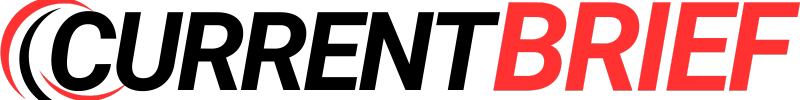






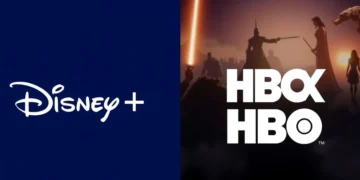










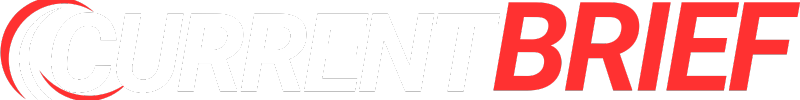






















Comments 3