Have you ever wished your laptop screen could become twice as large when you need more space? Or have you ever thought how great it would be to share your display with your friend who is sitting right behind you, without huddling around one screen? Lenovo’s upcoming ThinkBook Flip AI PC may just make those wishes come true. This innovative foldable laptop concept is already creating a buzz for offering a big, flexible screen and intelligent AI features in a portable notebook. This post will discuss what the ThinkBook Flip AI PC is, how it compares to competitors like the ASUS Zenbook 17 Fold, and what it could mean for students, professionals, and everyone in between.
Meet the Lenovo ThinkBook Flip AI PC
The Lenovo ThinkBook Flip AI PC is a foldable-screen laptop concept – essentially a laptop with a bendable OLED display instead of a traditional rigid screen. Unlike normal laptops (which have two halves connected by a hinge), this concept uses one large screen that can fold and flip into different configurations. In simple terms, the ThinkBook Flip can transform from a standard 13-inch laptop into an 18.1-inch tall display when fully extended. That means you get an extra-large screen packed into a machine not much bigger than a typical 13-inch notebook.
The Lenovo ThinkBook Flip AI PC is a foldable-screen laptop concept – a laptop with a bendable OLED display instead of the traditional rigid screen. In which normal laptops are two halves connected by a hinge to form this shape, this concept is a one large screen that can be folded and flipped into different configurations. In its simplest form, the ThinkBook Flip can be a 13-inch laptop and a 18.1-inch tall display when extended completely. That means you are getting an extra large screen in a device that is only hardly larger than a typical 13 inch notebook PC.
What is quite peculiar is how it folds outward. The vast majority of foldable devices (including foldable phones and even some earlier foldable laptops) shut the screen away when closed, folding inward like a book. The opposite is the case with the ThinkBook Flip – it bends the other way. You can bend the top half of the screen back so it faces away from you, which makes for a double-sided display. You could be using one side of the screen and someone sitting across from you could be using the other, ideal for showing each other a presentation or watching a video by yourself without having to crowd around the same side.
Key features at a glance:
- Expansive 18″ Foldable OLED Screen: The Flip’s flexible OLED panel can be used in standing mode as a single piece of display with the size of 18.1″, providing you with the experience of using a large display of a tablet in a laptop. You can also use the foldable display in different positions to change the usage scenario.
- Dual-Hinge Outward Folding Design: One of the features of this design is the use of a dual-hinge system that allows the screen to fold out in the Z-shape. This opens the screen up the vertical way and also allows the top to flip around to face out as a secondary display for a person who is sitting on the other side.cross from you.
- Multiple Usage Modes:According to Lenovo there are five modes that the concept is said to support. The Clamshell Mode is a standard layout of the laptop where the screen is in front of you and is approximately 13″ in size, Vertical Mode is a tall scrolling screen which is ideal for reading or coding, Share Mode mirrors the content on the back side of the device to the person sitting across you, Tablet Mode provides the user with a flat experience like that of a tablet and Read Mode is used when the device is used like a book.
- Built-in Keyboard and Touchpad: Unlike some earlier foldable PCs that relied on separate Bluetooth keyboards (such as the first ThinkPad X1 Fold), the ThinkBook Flip has a keyboard base built in That means you always have a physical keyboard and touchpad available in laptop mode – no extra accessories to carry.
- AI-Powered Performance: As an “AI PC,” the ThinkBook Flip is expected to pack the latest Intel Core Ultra processor with a built-in neural processing unit (NPU). In non-technical terms, it has special hardware to speed up AI tasks and smart features. The prototype was shown with a Core Ultra 7 CPU and 32 GB of RAM – plenty of power for heavy multitasking or creative work. The “AI” in its name hints at features like smart meeting enhancements and power optimization that adapt to how you use the PC.

Lenovo’s ThinkBook Flip AI PC comes in two configurations: On the left, it’s fully opened to its maximum 18-inch screen size, while on the right, it’s partially folded into a tent mode for sharing. The foldable OLED display and dual-hinge mechanism allow it to function as both a laptop and a presentation unit. Its ability to stand independently or form a tent highlights Lenovo’s vision of expanding screen space without adding bulk, blending the versatility of a monitor with the portability of a notebook.
The ThinkBook Flip AI PC is a tech transformer that can be used as a conventional laptop and then switched to a towering dual-screen wonder at the next moment. It aims to be a more versatile option for everyday users with more screen when you need it, less bulk when you don’t, and intelligent features to help you with your computing. It can’t be bought yet as it’s still a prototype (shown off at MWC 2025), but it gives a fun look at the future of laptops.
Lenovo ThinkBook Flip vs. ASUS Zenbook 17 Fold: How Do They Compare?
It’s only natural to ask how a new gadget category compares to what’s already out there whenever a new one comes along. One of the first foldable laptops you can actually buy is the ASUS Zenbook 17 Fold OLED, and one of its most notable rivals is the Flip’s ThinkBook. To see the differences in usability, specs, and overall value, let’s compare the ThinkBook Flip concept to ASUS’s foldable.
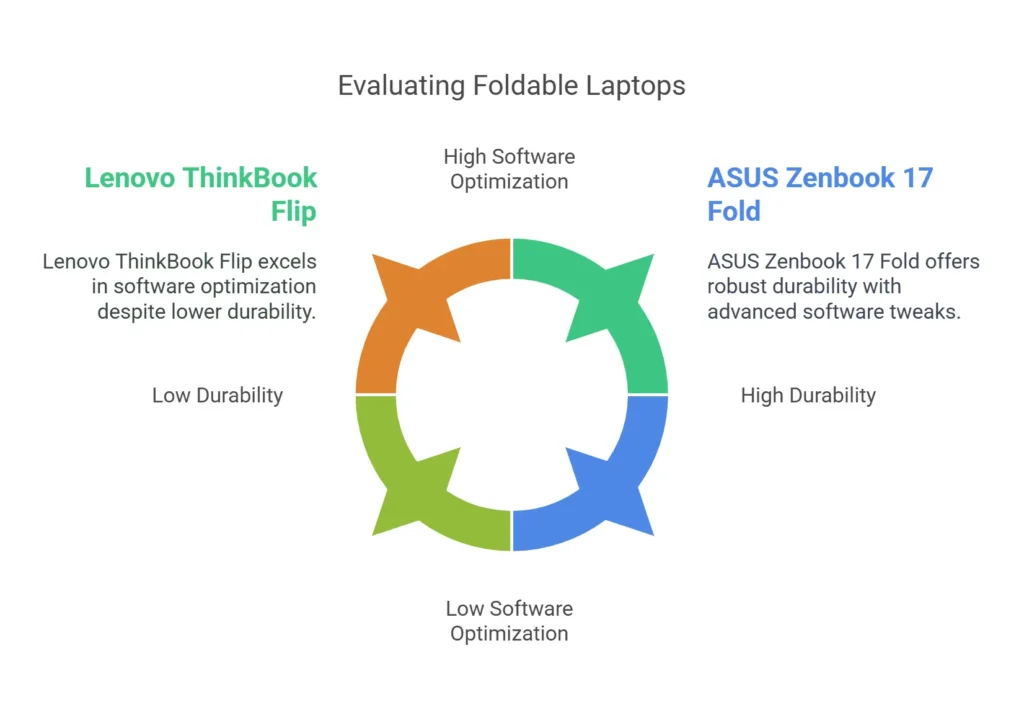
Design & Usability
The Zenbook 17 Fold and ThinkBook Flip take different approaches to foldable screens. The Zenbook features a 17.3-inch flexible OLED that folds inward like a book, functioning as a large tablet when fully opened or two 12.5-inch halves when folded at 90 degrees—one acting as a virtual or physical keyboard. In contrast, the ThinkBook Flip has an 18.1-inch display that folds outward in a zigzag (Z-shape), allowing one half to face the opposite direction.
Real-world application: The outward fold of the Flip means the laptop can stand in an A-frame mode, displaying slides to colleagues on one side while the presenter views speaker notes on the other. The Zenbook, with its inward fold, lacks dual-facing functionality but excels in transforming between a large tablet and a compact laptop.
For usability, the Zenbook 17 Fold comes with a detachable Bluetooth keyboard, which you must use for heavy typing (you’re stuck with an on screen keyboard when it’s folded like a laptop). The ThinkBook Flip has an integrated keyboard base, more convenient for typing on the go
However, the Zenbook’s design – with the screen folding inward – the screen is always protected when you shut the device down (like a clamshell). The ThinkBook’s outward fold has the drawback of leaving a portion of the screen exposed as the cover of the device when it is turned off, and it might need a protective case or some kind of toughened glass to prevent the screen from getting scratched when you slip it into your bag. In short, I think ASUS has come up with a better concept here. It’s more like a tablet that can become a laptop when required, whereas the latter is more of a laptop that can become two separate screens.
In a 12.5-inch laptop configuration, with a Bluetooth keyboard attached over the lower half of the folded screen, it is the ASUS Zenbook 17 Fold OLED. With this inward folding design, the device can easily transform into a traditional, small notebook when needed, at the cost of some screen size. This setup is an example of ASUS’s approach to foldables: two parts screen for input, two parts for display to emulate a regular laptop. When the user needs the entire 17.3″ OLED screen, the keyboard can be taken off and the Zenbook can be used fully unfolded (there is also a built in kickstand to prop up the display in tablet mode).
Specs & Performance
As the ThinkBook Flip is still a concept, final specs aren’t confirmed. But the prototype is powered by a next-gen Intel Core Ultra 7 CPU, and 32GB RAM – so it’s aiming for high performance with AI acceleration built in. The Zenbook 17 Fold uses a more modest 12th Gen Core i7-1250U (10-core) with 16GB RAM, which is good for everyday tasks, but isn’t as speedy (it’s optimized more for power saving). Neither machine is intended for hardcore gaming – they both rely on integrated graphics, but they’re sufficient for productivity, streaming, and light creative work.
Value & Price
This is where the key difference lies. The ThinkBook Flip AI PC is still a concept, so its price remains unknown. If it makes it to market, it will likely come at a premium price, as new screen technologies and form factors tend to be costly at launch. Meanwhile, the ASUS Zenbook 17 Fold is already available and debuted at around $3,500 USD, clearly aimed at early adopters.
While the Zenbook’s foldable screen tech was praised for its innovation, its high price made it impractical for most users. In reality, buyers are paying more for the novelty of a futuristic form factor rather than raw performance. It’s an exciting glimpse into the future, but not yet a practical choice for the average consumer.
If you are interested in foldables, but aren’t willing to pay that much, you might want to wait. Pricewise, we think that as more brands (e.g., Lenovo, ASUS, etc.) come up with foldable laptops, the prices will become more reasonable, the same way how the initial 4K TVs or the first smartphones were expensive but became more affordable over time. Today, the Zenbook 17 Fold is one of the few devices that can give you a taste of a foldable laptop, and the ThinkBook Flip suggests that better models are just around the corner.
Feature Comparison Table
To summarize the differences, here’s a side-by-side comparison of Lenovo’s ThinkBook Flip AI PC concept versus the ASUS Zenbook 17 Fold OLED:
| Feature | Lenovo ThinkBook Flip AI PC (concept) | ASUS Zenbook 17 Fold OLED (retail) |
|---|---|---|
| Screen & Fold | 18.1″ flexible OLED; outward Z-fold design (folds backward). Can be one tall display or two screens (front and back). | 17.3″ flexible OLED; inward book-style fold Can be one large tablet or two half-size displays (top and bottom). |
| Usage Modes | Five modes: Laptop (13″ front), Vertical (18″ tall), Share (dual-facing), Tablet, Read. Highly versatile for different tasks. | Multiple modes: Full 17″ tablet (with kickstand), 12.5″ mini-laptop (with on-screen or attached keyboard), “Book” mode (like an e-reader), etc. No dual-facing screen mode. |
| Keyboard | Built-in keyboard and touchpad in the base for typing (always available). | Detachable Bluetooth keyboard included. Can cover half the screen or be used separately; adds flexibility but is an extra piece to carry. |
| Performance | Prototype shown with powerful Intel Core Ultra 7 CPU + 32GB RAM. Designed for high performance and AI tasks (next-gen hardware). | Uses Intel Core i7-1250U (12th Gen) + 16GB RAM Good for everyday work and media, but a lower-power chip for a very high-end device. |
| Battery | TBD, but expected to include a large battery for the big screen. AI-driven optimizations (e.g., turning off unused screen portions) aim for all-day use. | 75 Wh battery; up to ~9.5 hours in 12.5″ mode, ~8.5 hours in full 17″ mode. Fair battery life for its size – enough for a workday with moderate use. |
| Weight & Portability | Not finalized, but likely around 1.5–2 kg (3.5–4.4 lbs) given the screen and hinges. Will be relatively portable for its screen size, though the folded device may be thick. | ~1.5 kg (3.3 lbs) for the device alone (~1.8 kg with keyboard). About as heavy and thick as two ultrabooks stacked when folded, so it’s portable, but you’ll feel it in a bag. |
| Durability | Concept stage – durability testing not published yet. (The outward-folding screen will need strong materials; Lenovo will likely test the hinge extensively before release.) | Rated for 30,000 folds in testing (roughly 10 folds a day for 8+ years). Built to MIL-STD 810H standards for drop, vibration, extreme temps, etc. – very sturdy for a foldable device. |
| Availability | Not available for sale (prototype showcased in 2025). No announced release date yet. | Available now (released late 2022) in limited quantities. Came with a ** ~$3,500** price tag at launch (premium, early-adopter device). |
Table: Comparing the Lenovo ThinkBook Flip AI PC concept with the ASUS Zenbook 17 Fold OLED.
As you can see, Lenovo’s concept leans more into future forward features (more modes, more AI smarts, more power) while ASUS’s Zenbook is a real product you can use today (with proven durability, but a high price). The ThinkBook Flip has more potential for versatility than either of them, but the Zenbook 17 Fold offers a fairly polished (expensive, but you’re paying for that screen)) take on what foldable PCs can already do.
Real-World Use Cases: Who Benefits from a Foldable Laptop?

Tech specs aside, what can a foldable laptop do for you in everyday life? Whether you’re a student, a professional, or just someone who enjoys Netflix and web browsing at home, let’s explore how devices like the ThinkBook Flip or Zenbook Fold might fit into your routine.
Students
To students, a foldable laptop could be the difference between a fun way to study and a fruitful way to study and have fun. For instance, when writing a paper: In the Vertical Mode, the ThinkBook Flip could show you an entire textbook page or a single long article in one tall view, so you wouldn’t have to turn the screen as much. On top of the keyboard, you could have a PDF of your textbook open to the chapter you’re studying and a Word document open on the bottom with notes you’ve made so far. It’s like having a dual monitor setup in the library or classroom to boot.
Another plus is collaboration. In Share Mode, you can use the laptop in an inverted ‘V’ shape to form one screen to share with your classmates while you control what is shown on the other side. This makes it easier for everyone to see the content during study sessions or group research meetings, by definition. And when it’s time to relax, you can fold it into a tent or set it up however you like to comfortably watch movies or scroll through social media – in other words, use it like a tablet or mini TV. The flexibility of the device means that it can be used for dorm-room chilling, library cramming, or classroom presentations alike.
(And yes, it should survive campus life: foldable hinges are tested thoroughly – for example, ASUS rates its foldable for 30,000 folds, so the design is built to last.)
Professionals
For instance, for the users especially for those who travel or give presentations a foldable laptop is very useful in many ways. If you are a business user who meets clients or works in collaboration with colleagues in person quite often, then the ThinkBook Flip is what you need. Want to present an idea in a coffee shop? Just flip the screen so the client can see the display while you are able to use the screen to navigate through the slideshow. It is like having a small presentation kiosk without having to rely on a projector or sharing a single laptop screen. It is a rather self-assured and high-tech way of presenting information to the participants of the meeting.
In terms of productivity when travelling, it is a big success that an 18-inch screen can be carried in a bag. You can see more of your work at once. A tall view of a coding environment or a lengthy legal document without constant scrolling, or two apps side by side – a spreadsheet and a video call, or a browser and a document – without having to turn to a second monitor. They even included a thing called “workspace split screen” to help organize windows in vertical mode. You’d still get that big screen experience to multitask effectively in a hotel room or even on a cramped airplane tray.
In addition, AI enhancements are likely to be present in the ThinkBook Flip by professionals. Things like these can include smart noise cancellation and blur the background for video calls or adaptive performance that gets into high gear when you are crunching numbers but saves battery when you are just emailing. In other words: the device can learn what you need and change accordingly – you will not have to tweak so many settings during the day at work. So if you are looking for a flexible form factor and some intelligent features, this foldable could be the perfect productivity machine for the modern hybrid work.
Casual Users
Even for home users, foldable laptops can be great for everyday entertainment and creative hobbies. But for example, if you like to watch movies or YouTube, it can become your personal mini cinema. If you fold it back and put it in the tent mode on a table or a countertop – voila, you have a big and vibrant OLED screen with a built in stand, ideal for a Netflix binge or a video call with family. The reviewers appreciated the Zenbook 17 Fold’s speakers as loud and rich, so these devices can serve as quite capable media players.
If you’re into digital art or note-taking, using a foldable in its flat tablet mode gives you an expansive canvas. You could sketch or write on a screen the size of a big tablet – far more space than a typical iPad. (Some foldables support stylus input, though it varies by model – future versions will likely get better at this as the technology matures.) For reading e-books or comics, you could hold it like an open book in “read mode” and see two pages at once, which feels quite natural.
For casual web browsing, social media, and email, a foldable works like any other laptop or tablet – it’s perhaps more tech than you need just for Facebook and Gmail. But the cool thing is it can replace multiple devices. Instead of owning a separate laptop, tablet, and maybe a portable monitor, a foldable laptop can fold into whichever form you want at the moment. When you’re done using it, it folds up and slips away, saving space. It’s the ultimate all-in-one device for someone who likes their gadgets to adapt to different needs throughout the day.
Addressing Common Concerns (Durability, Battery Life, Software)
It’s normal to have some concerns about a new type of device, especially one that bends. Here we address a few common worries about foldable laptops and how manufacturers are tackling them:
- Durability: A laptop that’s mostly screen makes you wonder about drops, scratches, and hinge wear. The good news is these devices are being built tough. For example, ASUS says the Zenbook 17 Fold’s hinge survived 30,000 folding cycles in lab tests. That’s like folding it 10 times a day for 8+ years! The ThinkBook Flip, with its outward-folding design, will likely use robust ultra-thin glass and protective coatings. You’d still want to handle it with care – maybe use a sleeve when tossing it in a bag – since one side of the screen will face outwards when it’s closed. But Lenovo knows durability is key, and we expect any retail model to undergo serious ruggedness testing.
- Battery Life: Bigger screen, more power – does that mean it dies fast? Not necessarily. The Zenbook 17 Fold manages around 8–9 hours on a charge in real-world use, which is decent for a large OLED display. These foldables often include big batteries and clever power management. For instance, Lenovo demonstrated a way to easily disable the second screen when you don’t need it, preserving power. The ThinkBook Flip’s AI could dynamically optimize battery use (for example, dimming or pausing content on the side you’re not looking at). So while any big-screen device will use more juice than a tiny laptop, you can still expect a full workday of battery life with normal use – and improvements will continue as the tech evolves.
- Software Optimization: Using Windows on a dual/foldable screen is a new frontier. By default, Windows 11 treats a foldable’s display as one big screen (which can sometimes make window management quirky). But manufacturers are adding their own tweaks. Lenovo’s concept has nifty software tricks – for example, a custom mode switcher to split the screen for multitasking, and a one-tap on-screen button to turn off the outward display when needed. Also, when you attach the Zenbook’s keyboard, Windows knows to adjust to a traditional laptop layout automatically. These are early solutions, and with each generation of devices, the software is getting smoother. Microsoft is actively working on making Windows more foldable-friendly, and companies like Lenovo are partnering to ensure things like window snapping, virtual keyboards, and multi-mode transitions are as seamless as possible. In short, the software is pretty good now and only going to get better.
Conclusion: Embracing the Foldable Future – Are You Ready?
Foldable laptops like the ThinkBook Flip AI PC are pushing the envelope of what our everyday computers can do. They definitely bring a wow factor – who wouldn’t do a double-take seeing a laptop unfold into an 18-inch display? – but beyond that, they aim to make our lives easier. By giving us more versatility (more screen when you need it, more compact when you don’t), they can combine the functions of multiple devices into one. And by leveraging AI and new hardware, they can adapt to our needs in real time, whether it’s saving battery, enhancing video calls, or simplifying multitasking.
The ThinkBook Flip is still a concept, but it shows Lenovo’s vision of blending AI smarts, flexible design, and user-centric features in a single machine. The ASUS Zenbook 17 Fold proves that the concept can work in the real world, even if it’s currently at a high price. As with any new technology (remember the first smartphones or the first ultrabooks?), early versions are pricey and a bit experimental, but they pave the way for more affordable and refined models in the future.
So, is a foldable laptop in your future? If you’re an early adopter with a passion for cutting-edge tech, you might be among the first to embrace this foldable trend. For everyone else, it’s definitely something to keep an eye on. The convenience of having a laptop that can expand or shrink on demand is hard to ignore once you’ve seen it in action.
Interested in the possibilities of foldable laptops? Keep exploring and stay informed. Check out hands-on reviews (many tech sites have videos of these devices in action), or visit a store if there’s a demo unit to see the magic for yourself. Follow Lenovo’s and ASUS’s news updates – they’re actively developing these concepts. The foldable revolution is just getting started, and it’s an exciting time to watch technology literally bend to our needs. Who knows – your next laptop might just fold, flip, or roll, changing the way you work and play. Don’t miss out on this new chapter in computing – the future of laptops might be foldable!
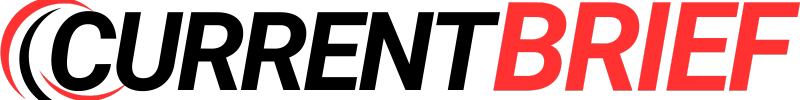






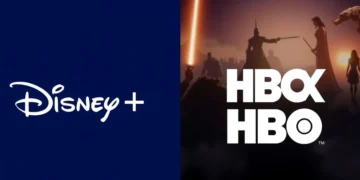










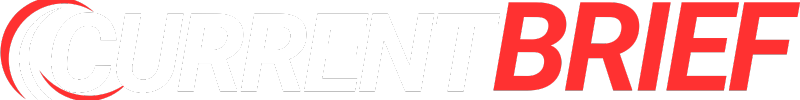





















Comments 1