How to Secure Your Smart home devices bring convenience and efficiency to daily life, but they also come with risks. To secure your smart home devices, it’s crucial to use strong passwords, enable two-factor authentication, and keep your software updated. These steps help protect your devices from potential hackers and ensure your personal information stays safe.
I often think about how easy it is to overlook basic security measures. Many people set up their devices and forget to check for updates or change default settings. By taking simple actions, you can significantly reduce the likelihood of unauthorized access.
Learning how to protect your smart home can be both straightforward and empowering. As I share useful strategies, I hope to help you feel more confident in securing your devices and enjoying the benefits they offer without unnecessary worries.
Understanding How to Secure Your Smart Home Devices Vulnerabilities

Smart home devices offer convenience, but they also come with vulnerabilities. It’s important to know the types of weaknesses these devices can have and the risks that can arise from them.
Types of Vulnerabilities
I can identify several common vulnerabilities in smart home devices. These include:
- Weak Passwords: Many devices come with default passwords. Users often don’t change these, making them easy targets.
- Outdated Software: Some devices may not receive regular updates, leaving them exposed to known security flaws.
- Insecure Networks: If my home Wi-Fi isn’t secured properly, unauthorized users can easily gain access to my smart devices.
- Poor Encryption: Some devices do not encrypt data effectively. This can allow hackers to intercept my personal information.
By recognizing these vulnerabilities, I can take steps to protect my smart home.
Potential Risks and Threats
The risks associated with compromised smart home devices are serious and you can use Antivirus Software to Protect Your Devices. If a hacker gains access, they can:
- Control Devices Remotely: This means they could turn on lights, unlock doors, or even spy through cameras.
- Steal Personal Information: Hacks can lead to stolen data like my credit card numbers or address.
- Create Botnets: Compromised devices can be used to form botnets for launching larger attacks.
Each of these threats can lead to privacy breaches or even home security issues. Being aware of these risks helps me prioritize my protection efforts.
Securing Your Wi-Fi Network
A secure Wi-Fi network is essential for protecting your smart home devices. Following a few key steps can help ensure your network remains safe from unauthorized access.
Creating a Strong Password
Creating a strong password for your Wi-Fi is one of the first steps to security. I recommend using a mix of uppercase letters, lowercase letters, numbers, and special characters. Aim for at least 12 characters in total.
For example, instead of a simple password like “12345678,” a stronger option could be “S@feHome2025!” This makes it much harder for others to guess. Avoid using easily accessible information, such as birthdays or names.
Regularly changing your password can also enhance security. Set reminders to update your password every few months. This habit keeps your network safer in the long run.
Enabling Network Encryption
Network encryption protects your data as it travels across your Wi-Fi network. I recommend using WPA3 encryption, if available. This encryption method provides better security than its predecessors, WPA2 and WEP.
To enable this, access your router’s settings via a web browser. Look for the wireless security settings section. Select WPA3 as the encryption method and save your changes.
If WPA3 isn’t available, make sure WPA2 is enabled. Never use WEP, as it is outdated and vulnerable to attacks. Proper encryption is crucial for keeping your network secure.
Updating Router Firmware
Keeping your router firmware up to date is vital for network security. Manufacturers regularly release updates to fix security flaws and improve performance.
To check for updates, log into your router’s settings again. Look for a section labeled “Firmware Update” or “Router Update.” Follow the prompts to download and install any available updates.
Set your router to automatically check for updates, if possible. This way, I don’t have to remember to do it manually. Regular firmware updates protect against new threats and keep my smart home devices secure.
Using a Virtual Private Network (VPN)
Using a VPN can add an extra layer of security to my Wi-Fi connection. A VPN encrypts my internet traffic, making it difficult for others to spy on my activities.
To set up a VPN, I need to choose a reputable provider and download their software. Many routers also support VPNs directly, allowing me to protect all devices connected to my network.
conclusion, securing your smart home devices is essential for protecting your privacy and enhancing your overall home security. By implementing strong passwords, regularly updating software, and being mindful of the devices you connect to your network, you can create a safer living environment. Stay informed and proactive about your digital safety to enjoy the convenience of smart technology without compromise. If you found this guide helpful, please share it on social media to help others secure their smart homes too!
FAQ
How to Secure Your Smart Home Devices from hackers?
To secure your smart home devices from hackers, regularly update the firmware, use strong and unique passwords for each device, and enable two-factor authentication whenever possible.
What are the best practices on how to secure your smart home devices?
Best practices for securing your smart home devices include using a separate Wi-Fi network for smart devices, limiting device access to trusted users, and regularly reviewing and changing your security settings.
How to secure your smart home devices against unauthorized access?
To secure your smart home devices against unauthorized access, ensure that you disable any unnecessary features or services, monitor your devices for unusual activity, and utilize security software or firewalls to provide an additional layer of protection.
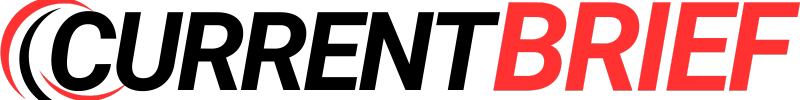






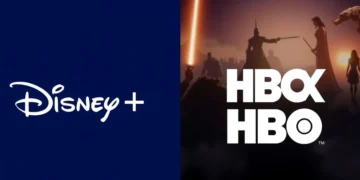










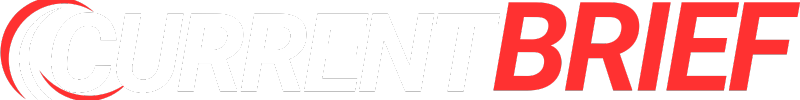


















This was a nice Tutorial Great work
This is my first time pay a visit at here and i am genuinely happy
to read all at alone place.