Productivity Apps Overview
Introduction to ADHD Apps
For students tackling ADHD, getting organized feels like a big ol’ wrestling match every day. The right apps can turn this struggle into something more manageable. Built for ADHD students, these digital helpers pack a punch—offering reminders, to-do lists, timers, and habit trackers that give traditional study aids a run for their money. When your phone’s already glued to your hand, might as well use it to bring some order to the chaos of schoolwork.
Benefits of Using Productivity Apps
Why bother with these apps, you ask? Well, they bring plenty to the table for those with ADHD:
- Better Time Management:
- Think of these apps as your personal schedule-master. With cool timers and reminders, they help slice and dice your tasks into bite-sized bits. They’re like a cheat sheet for beating procrastination and meeting deadlines. Curious? Check out our page on ADHD Apps for Time Management.
- More Focus:
- Tools like Focus Bear and Forest turn staying on task into a fun game. Less daydreaming, more laser-focus—these are the magic phrases for successful studying.
- Streamlined Workflow:
- They pack in to-do lists and planners that teach students to prioritize like a pro. Nothing slips through the cracks when assignments get checked off one by one.
- On the Go Access:
- In class, at home, or out and about, these apps are right in your pocket, making task tracking a breeze anywhere and everywhere.
- Extra Support:
- Some apps extend a helping hand to Behavioral Parent Training (BPT), aiding not just students but parents, too. Less stress, more teamwork, better outcomes (NCBI).
- Made to Fit:
- Many apps let users tweak settings to fit their personal style, making them more effective and user-friendly. Makes sense, right?
A quick peek at some snazzy features:
| Feature | Benefit |
|---|---|
| Custom Reminders | Keeps students on the ball |
| Task Management | Helps juggle assignments and chores |
| Focus Timers | Boosts concentration, cuts out the noise |
| Gamification | Turns tasks into fun challenges |
| Behavioral Support | Backs up ADHD treatment and connects families |
Nowadays, especially post-COVID chaos (SingleCare), school’s like a pressure cooker, demanding dependable tools for organizing your brain space. For students, grown-up learners, and those keeping an eye on mental health, these apps are a go-to for keeping the chaos at bay. Check out more on using these nifty tools in our guides on ADHD Student Organization Apps and ADHD Student Study Hacks.
Top Time Management Apps
Keeping track of time can sometimes feel like herding cats, especially if ADHD is part of the equation. Lucky for us, there’s a treasure trove of apps out there designed to help you get organized and stay on the ball. Let’s check out some of the heavy hitters:
Focus Bear Features
Focus Bear is like your trusty sidekick in the quest for productivity. Here’s what it brings to the table:
- Habit Tracker: Set it up to remind you of your daily goals and watch yourself make those habits stick.
- Progress Insights: Get a peek at how you’re doing with your routines and make tweaks as needed.
- Focus Mode: It’s like an invisible forcefield that blocks pesky websites while you work.
- Chill Breaks: Scheduled breathers keep your brain happy and far from the burnout cliff.
Curious to learn more? Hop over to their official Focus Bear website.
Routinery Functionality
Routinery plays the role of a personal assistant, helping you tidy up your daily hustle. Here’s the scoop:
- Custom Alerts: Never forget a task with reminders that ping at just the right time.
- Visual Progress: See your routine success splashed across easy-to-read charts.
- Device Sync: Seamlessly manage your tasks whether you’re on your laptop, tablet, or phone.
For a deeper look into how Routinery can smooth out your days, swing by our page on ADHD student organization apps.
Brain Focus Tools
Brain Focus loves the Pomodoro technique and aims to turbocharge your concentration. Check out its goodies:
- Focused Sprints: Alternate between short bursts of work and breaks to keep your mind sharp.
- Track Your Patterns: Analyze your work habits and tweak your calendar accordingly.
- Calendar Integration: Align tasks with your agenda for maximum efficiency.
- No-Frills Interface: A simple design stops distractions dead in their tracks.
For a closer examination of Brain Focus, mosey on over to our take on ADHD study tools.
| App | Key Features | Best For |
|---|---|---|
| Focus Bear | Habit tracker, progress insights, focus mode, chill breaks | Daily routines, distractions |
| Routinery | Custom alerts, visual progress, device sync | Routine management |
| Brain Focus | Pomodoro sprints, work habit tracking, calendar integration, no-frills interface | Work intervals, focus boost |
For more app suggestions and side-by-side comparisons, check out our guide on ADHD apps for time management.
These little digital gems can make life a whole lot easier for folks juggling ADHD, helping them keep their time in check and their study sessions productive. And if you’re itching for more tips, don’t miss our write-up on ADHD student study hacks.
Study Hacks for Better Learning
For students with ADHD, the right apps can make studying a breeze and bring some order to the chaos. We’ve zeroed in on three nifty tools that up your productivity game and keep everything straightened out.
Productive—Habit Tracker Benefits
Productive—Habit Tracker’s the gadget for nixing bad habits and building good ones. It’s got reminders you can tweak, rah-rah cheerleading when you hit your goals, and detailed stats to keep track of how you’re doing (Focus Bear). With motivational mantras and a slick layout, it’s a no-brainer for students to stick to their study plans.
Key Features:
- Set-your-own reminders
- Encouragement with a side of stats
- Motivational cheer-ups
With these perks, Productive—Habit Tracker nudges students into keeping their books open regularly and instills the self-control they need to not lose their marbles.
Forest App for Focus
Forest spices up concentrating by letting you grow a whole virtual forest while your nose is in the books. Every time you stay focused, you’ll see your trees sprout. Step away from the app to sneak a peek at social media, and BAM! Dead tree (Bonding Health).
Key Features:
- Virtual trees to show off your focus
- Visual goodies on your productivity
- Kills your tree if you go off the rails
Forest’s creative spin helps ADHD students laser-focus on their tasks and squash any disruptions. Want to know more about how to tune out distractions with this app? Check our ADHD study tools guide.
Clinic-Recommended Apps
Experts suggest that solid ADHD apps should be sturdy, feel like they understand you, suit your age, and look snazzy (NCBI). These apps are top picks for meeting the grade and giving students a hand where it’s most needed.
Best ADHD Apps for Staying Organized
Top Recommended Apps:
- TheraNest: Designs that talk the talk for young minds
- MindMeister: Super visual and interactive
- Habitica: Turns productivity into a playful game
These cool apps make juggling schoolwork a cinch and get students on top of their study sessions. For extra pointers, see our roundup of ADHD student organization apps.
| App | Key Features | Doc’s Stamp of Approval* |
|---|---|---|
| TheraNest | Peppy, age-aware style | 9/10 |
| MindMeister | Interactive with flair | 8.5/10 |
| Habitica | Brings the fun to functional | 8/10 |
| Forest | Eye-catching focus-guider | 9/10 |
*Powered by expert nods and user cheer.
Eager for more on squeezing the best from these tools? Jump into our complete article on ADHD student study hacks.
Picking the right app can flip a student’s learning world on its head, helping them stay in line and sharp. Peek at our ADHD apps for time management guide to uncover more gems designed just for ADHD students’ needs.
Free vs. Paid Apps Comparison
When you’re on the hunt for tools to keep life sorted—especially if ADHD is part of your story—choosing between free or paid apps can feel like a puzzle. Let’s break it down to make that choice a bit easier.
Considerations for Free Apps
Free apps are like the candy jar at grandma’s house—tempting and won’t cost you a dime. But there are a few sticky things to keep in mind:
Limited Features: Imagine getting a burger without fries—free apps often have basic functions only. You’ll miss out on the fancy stuff like advanced reports, personalized insights, or swanky interfaces.
Advertisements: Free apps usually have ads popping up all over the place. For anyone with ADHD, those ads can be like trying to read a book with a bee buzzing around your head—not very helpful for staying focused.
Privacy Concerns: A glance at data from 50 apps shows free versions might share your info like passing notes in class. It might be just “de-identified” or “anonymized,” but it’s out there—so keep an eye on those privacy policies.
| Consideration | Details |
|---|---|
| Features | Just the basics |
| Ads | Expect interruptions |
| Privacy | Risky data-sharing |
Advantages of Paid Apps
When you pay, you play on a whole new level. Here’s the scoop on why shelling out a few bucks might be worth it:
Enhanced Features: Paid apps bring the VIP treatment—think advanced time management tools, detailed tracking, and custom alerts. Apps like Focus Bear and Routinery offer features tailored to you, kinda like having a personal assistant in your pocket.
Ad-Free Experience: Phew, ads begone! Enjoy using your app without “Buy this!” or “Click here!” getting in the way.
Better Data Security: Those dollars mean better shields on your data. Like they say, better safe than sorry—especially with compliance and informed consent playing critical roles in your info security.
Customer Support: Got a problem? Paid apps usually come with a hotline or customer support to save the day and help you out when technology’s being a grump.
| Advantage | Details |
|---|---|
| Features | The whole toolkit |
| Ads | Peace and quiet |
| Privacy | Buttoned-up security |
| Support | Friendly help squad |
Curious about which apps work wonders for time management? Check out our page on ADHD apps for time management. For a deep dive into helpful study tools, swing by ADHD study tools.
At the end of the day, the right app depends on what rings your bell. Free apps offer a toe in the water, while paid ones give a more refreshing splash. Want more pointers? Peek at our articles on study hacks and organizational apps for extra insights.
User Experience Feedback
Getting the lowdown on user experiences is like finding gold. It tells us if those ADHD apps are really helping folks keep their act together. From parents to students, everyone’s speaking up about what’s working and what missed the mark on these nifty doodads.
Parent & Student Recommendations
Parents and students dealing with ADHD have tossed in a few ideas to make these apps even better. A study mentioned that techy tricks in behavioral parent training could fix some engagement hiccups (NCBI Study). Here’s some stuff they thought could jazz things up:
- Optional Assessments: Some folks aren’t fans of mandatory assessments. Give ’em a choice!
- Alternative Formats: Not everyone loves reading. So, spice it up with audio or video options to fit all learning styles.
- Tech Savvy: Both pros and kiddos say keep it slick and easy to use (NCBI Interview).
- Eye Candy & Interaction: Make it pop with visuals and keep it fun with interactive bits.
| Feature | Idea from Parents & Students |
|---|---|
| Assessments | Should be optional, like pick-a-path |
| Information Delivery | How ’bout some audio and video? |
| Interface | Needs to be reliable and a breeze to use |
| Design | Make it sparkle and let folks play around |
Students with ADHD in need of study tools echo these thoughts, pushing for features that really click with their way of working, so they can stay sharp with ADHD apps.
Areas for App Improvements
Both doctors and die-hard users have flagged a few spots where ADHD apps could really step up their game:
- Tracking Progress: Apps like TickTick whip up daily reports, while RescueTime watches over activities from “Super Distracting” to “Productivity Pro.” This helps ADHD users see their wins and learn their habits better (Bonding Health).
- Customization and Flexibility: Platforms like ClickUp let users tweak their space and views, helping them get their stuff sorted in a way that suits them.
- Get Them Engaged: Make the app feel friendly, age-appropriate, and super interactive to bump up the fun for kids and young adults with ADHD (NCBI Interview).
| Needed Boost | Details |
|---|---|
| Progress Tracking | Show off those wins and keep tabs on activities |
| Customizable Workspace | Make it personal with adaptable views and dings |
| User Engagement | Make it a blast, and fit for the age group |
For folks hunting down organization and study hacks, these features are like secret weapons for handling ADHD. App developers who zero in on these suggestions can pump out tools that are a breeze to use and pack a punch for ADHD minds.
Want to dig deeper on how to manage ADHD with apps? Peek at our pieces on ADHD student organization apps and ADHD apps for time management.
Future of ADHD Apps
Emerging Trends
ADHD apps are buzzing with innovation, offering exciting and practical updates that make life easier for students and adults trying to keep their ducks in a row.
- AI and Machine Learning: Imagine an app that gets you! Thanks to AI and machine learning, ADHD apps now provide tips and strategies that feel like they were made just for you. By keeping an eye on your habits, these apps suggest ways to keep you focused and on track.
- Gamification: Who doesn’t love a little game in their day? Adding game-like rewards and challenges makes even the dullest tasks less of a drag. This approach keeps your motivation high, especially if your mind likes to wander.
- Voice Assistants: Can’t be bothered with tapping and scrolling? Just talk to your app! Whether it’s setting a reminder or jotting down a task, voice commands make life simpler by cutting through the clutter.
- Data-Driven Insights: We carry around tiny computers in our pockets that can tell us how we’re doing. With most phones tracking health data, ADHD apps can whip up reports showing where you shine and where you might need a boost (PubMed Central).
- Integration with Other Tools: Picture this—your ADHD app syncing effortlessly with your favorite study and work tools. This makes it a one-stop-shop for both school and professional life, clearing the chaos a bit.
Importance of App Development Standards
As these apps grow in number and complexity, it’s important they play by some rules to maintain trust and effectiveness.
- Privacy and Data Security: Your data is yours, period. Apps need to lock down user info and be super clear about how it’s used. Mixed messages about privacy aren’t cool, and developers should keep their promises about data safety (PubMed Central).
- User-Centered Design: Apps should be easy peasy to use. Getting feedback from parents, students, and therapists helps make sure the app isn’t just another headache. You’ll find more tips in our parent & student recommendations.
- Clinical Validation: To be more than just shiny objects, these apps need some solid proof behind them. Working with researchers on fair trials ensures they actually help while balancing company goals (NCBI).
- Usage Rights and Data Portability: Being able to access, erase, and move your data around is a right, not a privilege. Some apps are there, but there’s room to grow in making these features standard (PubMed Central).
- Transparency and Trust: Trust is a big deal. Simplifying privacy policies and explaining data handling in simple terms go a long way in keeping users on board and happy.
By watching these trends and setting high standards, ADHD apps have the potential to truly help users manage their ADHD, boost productivity, and hit their goals, whether in school or at work.
For tips on picking the best ADHD apps, head over to our sections on focus apps for ADHD students and study hacks.
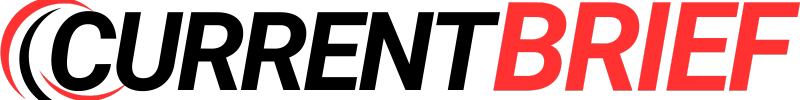






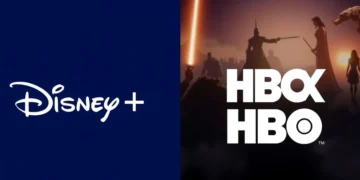










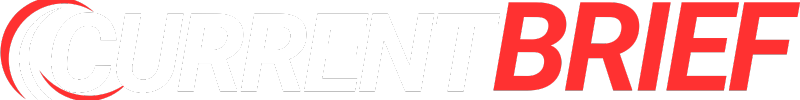






















Comments 1