Essential ADHD Study Tools
Introduction to Study Apps
Maintaining focus and staying organized can be a bit of a circus act for students with ADHD, but don’t fret, the tech wizards have brewed up some handy apps to lend a hand. Whether it’s managing time or taming a cluttered task list, these digital helpers are here to save the day. Think of them as the secret weapon in your academic toolkit, turning chaos into order with just a few taps. From handy planners to focus helpers, these tools might just be the game-changer you need in your study sessions.
Importance of Time Management
Time management for students with ADHD isn’t just helpful—it’s like finding the remote control in the couch cushions—it makes everything run smoother. Good time management means you can tackle tasks with ninja-like precision, so stress and last-minute cramming become a thing of the past. The folks at NCBI reckon time management strategies can really make life easier for students with ADHD.
Time management apps are the trusty sidekick in this mission. They can split daunting projects into bite-sized chunks, remind you when deadlines are sneaking up, and even let you track progress like a boss. Want more tips on time wizardry? Check out our tips on mastering ADHD apps for time management.

Here’s a little cheat sheet on what you might find in these nifty apps:
Feature | How It Helps You |
|---|---|
| Task Lists | Sorts assignments into manageable pieces. |
| Reminders | Keeps last-minute panics at bay by alerting you to upcoming deadlines. |
| Progress Tracking | Gives you a pat on the back with each completed step. |
| Focus Timers | Keeps you in the zone, balancing focus and break times. |
Level up your time management game with tools made just for ADHD students. You can dig deeper into more ways to keep things squared away with our guide on staying organized with ADHD apps and uncover some sneaky study hacks to make the most of your study time.
Top Time Management Apps
Making the most out of each day can be quite the puzzle, especially for students juggling ADHD. But fear not, because with the right tools, you can conquer procrastination and get things in order. Let’s take a peek at three time management champs that’ll help students get their act together.
App 1: Features and Benefits
Todoist
Todoist acts like a personal assistant in your pocket, helping students sort out tasks, due dates, and study reminders. It’s user-friendly and packed with goodies, making it a great pick for folks eager to up their time management game.
Features:
- Task and Project Management: Keep your to-dos organized in an easy-peasy layout.
- Due Dates and Reminders: Never miss a beat with handy due dates and nudges.
- Labels and Filters: Tackle tasks like a pro with customizable labels and filters.
- Integration: Link up with other tools like Google Calendar for an all-in-one experience.
Benefits:
By chopping tasks into bite-sized bits and setting clear deadlines, Todoist helps students focus on one thing at a time, keeping chaos at bay. Hooking up with other apps makes for a smooth workflow (NCBI).
| Feature | Benefit |
|---|---|
| Task Management | Neatly arrange assignments and projects |
| Due Dates and Reminders | Keeps deadlines and exams on your radar |
| Labels and Filters | Worker smarter, not harder |
| Integration | Seamlessly pair with other tools |
App 2: Features and Benefits
Forest
Forest turns focus and time management into a bit of fun with its clever concept. It’s like a game where staying on task means planting trees and watching them grow.
Features:
- Focus Timer: Crank up your work sessions with a handy timer.
- Virtual Tree Planting: Boost productivity and earn rewards by growing cute virtual trees.
- Track Progress: Keep an eye on your productivity patterns.
- Sync Across Devices: Use it on different gadgets, no problem.
Benefits:
Forest’s playful spin on productivity makes concentrating on tasks less of a chore and more of an adventure. The virtual forest you grow gives a sense of satisfaction and pushes for longer focus (Drexel University).
| Feature | Benefit |
|---|---|
| Focus Timer | Regular work sessions get a boost |
| Virtual Tree Planting | Motivation and rewards for sticking with it |
| Track Progress | Spot trends and up your game |
| Sync Across Devices | Easy access wherever you are |
App 3: Features and Benefits
Evernote
Evernote is like that one drawer where everything you need is neatly tucked away. It keeps your notes, class materials, and projects all in one place, ready for action whenever you are.
Features:
- Note-Taking and Organization: Scribble down and shuffle your notes, lists, and reminders.
- Multimedia Support: Spice up your notes with pics, sounds, and files.
- Search Functionality: Find your stuff in a flash.
- Device Synchronization: Grab your notes from any gizmo you have.
Benefits:
Evernote’s many talents let students juggle study stuff without a hitch. Adding multimedia caters to different learning angles, which can kick productivity up a notch (Drexel University).
| Feature | Benefit |
|---|---|
| Note-Taking | Organize and conquer your study chaos |
| Multimedia Support | Breathe life into notes with visuals, sound |
| Search Functionality | Scout out crucial info fast |
| Device Synchronization | Handy access on all your gadgets |
These little gems are more than just apps; they’re the ultimate sidekicks for students managing ADHD. For extra tips on supercharging productivity, swing by our ADHD study hacks section. Need even more organizing tools? Check out our lineup of adhd student organization apps.
ADHD Study Hacks
When it comes to squeezing the most out of study time, students with ADHD can really benefit from using study tools and apps. Here’s how to supercharge your study routine with a bit of tech magic.
Productivity App Integration
Add a bit of sparkle to your study habits by diving into productivity apps. They can boost your focus and help keep your life from descending into chaos. Here’s how to make ’em work for you:
- Syncing Devices: Choose apps that sync like magic across all your gadgets—this way, your to-dos and notes are just a tap away wherever you are.
- Custom Notifications: Need a nudge? Set «don’t-forget-about-this» alerts for those pesky deadlines. Apps like Todoist and Trello do this beautifully.
- Using Timers: Master the Pomodoro Technique—25 minutes of hardcore focus, then party (okay, more like break-time) for 5 minutes. Try apps like Focus Booster or TomatoTimer.
- Task Management: Chop big jobs into little bite-sized chunks. With Asana, you can turn a beast of a project into manageable steps.
- Feedback and Monitoring: Sneaky apps like RescueTime track your work habits, showing how much time you’re really spending on Facebook studying.
Utilizing Study Tools Effectively
Got those apps? Awesome sauce! Now, make sure they’re working for you, not just cluttering up your phone:
- Prioritize Tasks: Crank up the importance meter—use star systems or priority ratings to highlight the stuff that’s really gotta get done.
- Regular Reviews: Pencil in time each week to peek at your plans and tweak ‘em if needed. Keeps your study life humming along nicely.
- Collaborate with Peers: Apps like Google Keep are fab for sharing notes and projects. Bring your friends in for joint study sessions and split the workload.
- Utilize Specialized Features: Don’t sleep on features built for efficiency. Evernote, for example, lets you clip web stuff straight into your notes. Handy!
- Personalize Your Experience: Go wild and make your apps look and feel like “you.” Change up themes and backgrounds to bring a little joy to study time.
| Feature/Tool | Apps | Benefit |
|---|---|---|
| Syncing Devices | Todoist, Trello | Easy access to tasks and notes anywhere |
| Custom Notifications | Todoist, Trello, Asana | Reminders galore for deadlines and important tasks |
| Pomodoro Technique | Focus Booster, TomatoTimer | Boosts focus with structured study and break cycles |
| Task Breakdown | Asana | Smaller steps for tackling large projects |
| Feedback and Monitoring | RescueTime | Spot how much work versus play you’re actually doing |
| Collaboration | Google Keep | Share your workload with others for group success |
| Specialized Features | Evernote | Clipping cool research articles straight into notes |
| Personalization | Various | Custom app glitz makes study time less of a drag |
For a full lineup of ADHD-friendly study and organization apps, swing by our adhd student organization apps page. After more tips to up your study game? Head to our adhd student study hacks section.
Using these tools wisely can be a game-changer for students with ADHD, boosting both productivity and peace of mind. Whether you need help getting organized or working well with others, these strategies are keys to success. Ready to dive deeper? Visit stay organized adhd apps.
Want a peek at how different apps stack up? Splurge on our adhd apps for time management breakdown to figure out what works best for your needs—without breaking the bank.
Free vs. Paid Apps Comparison
Picking the perfect study tool can feel like choosing between pizza toppings—overwhelming and complicated! Especially when the choice is between free and paid apps. Both can have their perks and pitfalls, which matter big time for ADHD students trying to stay on track.
Pros and Cons of Free Apps
Free apps can be the gateway to better study habits for ADHD students. But, like everything free, they come with their own quirks.
Pros:
- Wallet-Friendly: No cost involved. Perfect for those pinching pennies.
- Quick Start: Just download and you’re good to go. No waiting around!
- Basic Functions: Packs just the things you need to manage your time and keep things straight.
- Test Drive: You get to try out different apps without feeling stuck with one.
Cons:
- Feature-Lite: Misses out on the fancy stuff you might need later.
- Ad Breaks: Like watching TV with commercials—hello distractions!
- Tech Support Ghosting: Good luck getting help when something goes haywire.
- Data Snatchers: They might peek more into your personal data than you’d like.
Pros and Cons of Paid Apps
Bust open that piggy bank for paid apps and you might find they give you the whole shebang, alongside some peace of mind with added perks.
Pros:
- All the Bells and Whistles: Fancy tools like detailed analytics, clever reminders, and syncing across gadgets.
- Ad-Free Zone: Focus city, no pop-up distractions here!
- Tech Help Desk: Got a problem? Their support squad is on it.
- Privacy Guard: Your data gets Fort Knox-level protection.
Cons:
- Price Tag: Initial or ongoing fees might feel like a hurdle, particularly on a student budget.
- Stickiness: After shelling out, switching feels like a no-no.
- Feature Overload: All those extras could overwhelm if you’re just getting started.
| Criteria | Free Apps | Paid Apps |
|---|---|---|
| Cost | Free | Varies (Usually $5-$30/month) |
| Features | Basic | Advanced |
| Advertisements | Yes | No |
| Customer Support | Limited or None | Comprehensive |
| Data Privacy | Moderate | High |
| Accessibility | Easy to access | Needs some cash ready |
Want more scoop on what might fit your groove? Check out our in-depth look at ADHD student organization apps and tricks on keeping organized with ADHD apps. Plus, don’t miss our top picks for time management apps for ADHD to boost your study mojo and ace those ADHD student study hacks.
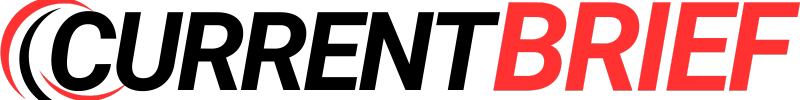






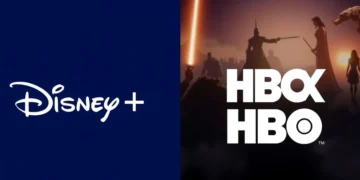










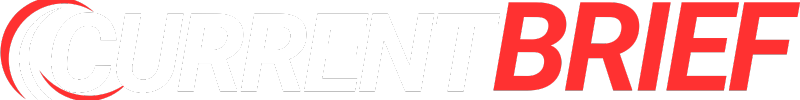























Comments 2