Choosing The right streaming service can be confusing with so many options. When streaming for entertainment, sports or for the whole family, making the right choice depends on considering features, cost, and content. This guide is intended to assist you in making an informed decision on what to stream.
Key Points
- Figure out what you want to accomplish with your streams, be it gaming, teaching or even socializing.
- Find out what each app has to offer in terms of video quality, usability and even multi-streaming capabilities.
- Discover which of the different platforms is the most suitable for your budget and requirements.
- See if the app is compatible with your devices and if it can connect to other applications you are familiar with.
- You might want to download a few apps and see for yourself before you decide which one to keep.
How to Choose the Right Streaming App

it is important to determine what type of content you are interested in streaming.
Determining Your Viewing Interests You should watch streaming channels that are relevant to your interests in entertainment. If you like movies and TV shows, then platforms like Netflix, Disney+, and Amazon Prime Video are great. If you are interested in sports then you may like ESPN+ or DAZN, and if you are into anime then you will like Crunchyroll.
Matching Content to Audience Demographics
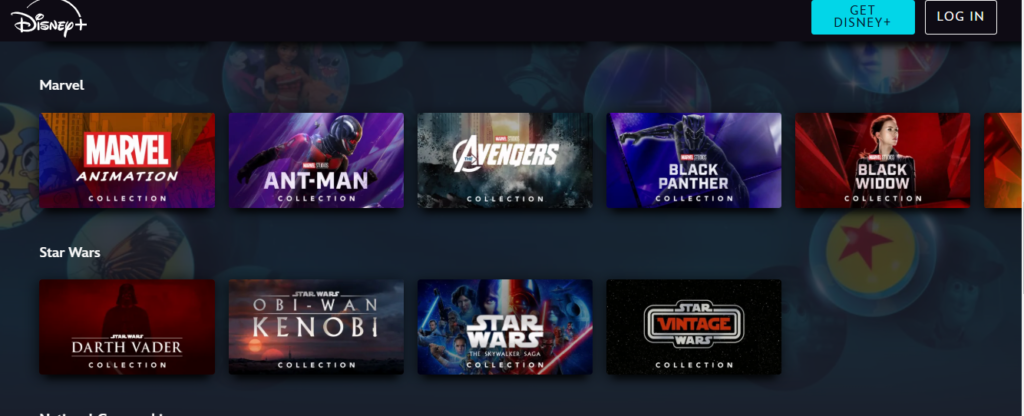
Various audiences are targeted by different platforms. HBO Max is premium entertainment, while Disney+ is family-friendly content. Amazon Prime Video has a variety of content, including exclusive original series and films and other third-party movies.
Evaluating the Cost vs. Streaming Quality
Various streaming services are classified as free services with ads or paid subscription services. Entry level content is provided by free apps like Tubi and Crackle, while paid services offer higher definition, exclusive programs and provide ad free watching. You should determine what you can afford based on your budget and feature requirements to make the best choice.
Essential Features of a Streaming Service
Video Resolution and Streaming Quality
Higher resolution (at least 1080p HD, ideally 4K) improve the viewing experience. Avoid platforms that provide low quality video.
Content Library and Exclusive Programming
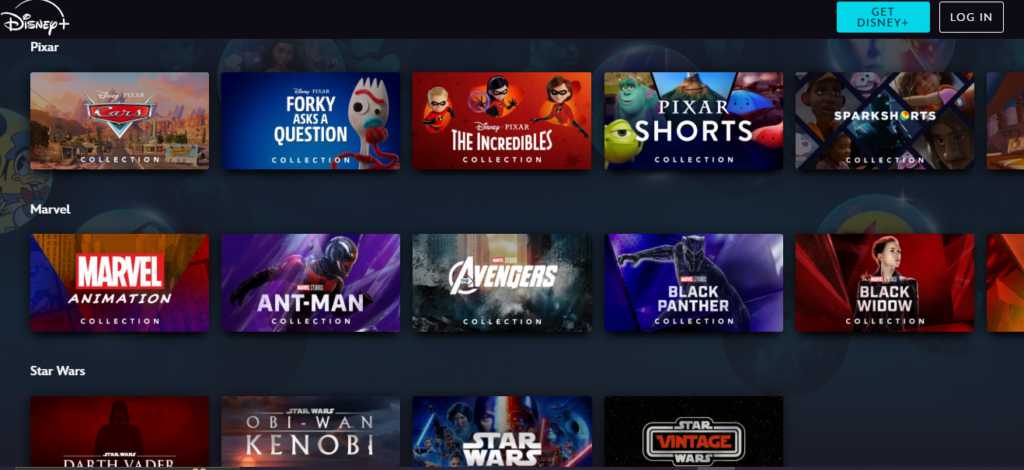
Exclusive originals are what a platform leads with for the most part, but Marvel, Star Wars and Pixar are what makes Disney+ stand out. Apple TV+ is recognized for producing high-quality, exclusive shows and movies.
Offline Viewing and Multi-Device Support
Many streaming apps allow offline downloads. The platform should be able to work across multiple devices including smart TVs, tablets and gaming consoles to create a seamless experience.
Comparing Popular Streaming Platforms
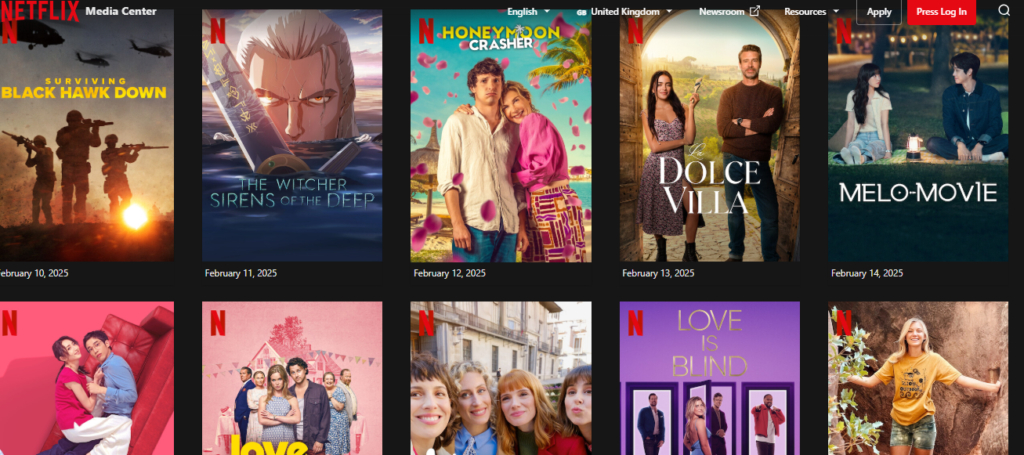
Top Movie and TV Streaming Services: Leading Services
- Netflix: Much content, both original and third-party.
- Disney+ : Disney, Pixar, Marvel, Star Wars content for the whole family.
- Amazon Prime Video: Original series and other rentals of third-party content.
- HBO Max: Quality TV shows and Warner Bros. films.
- Apple TV+: Original high-budget series and films.
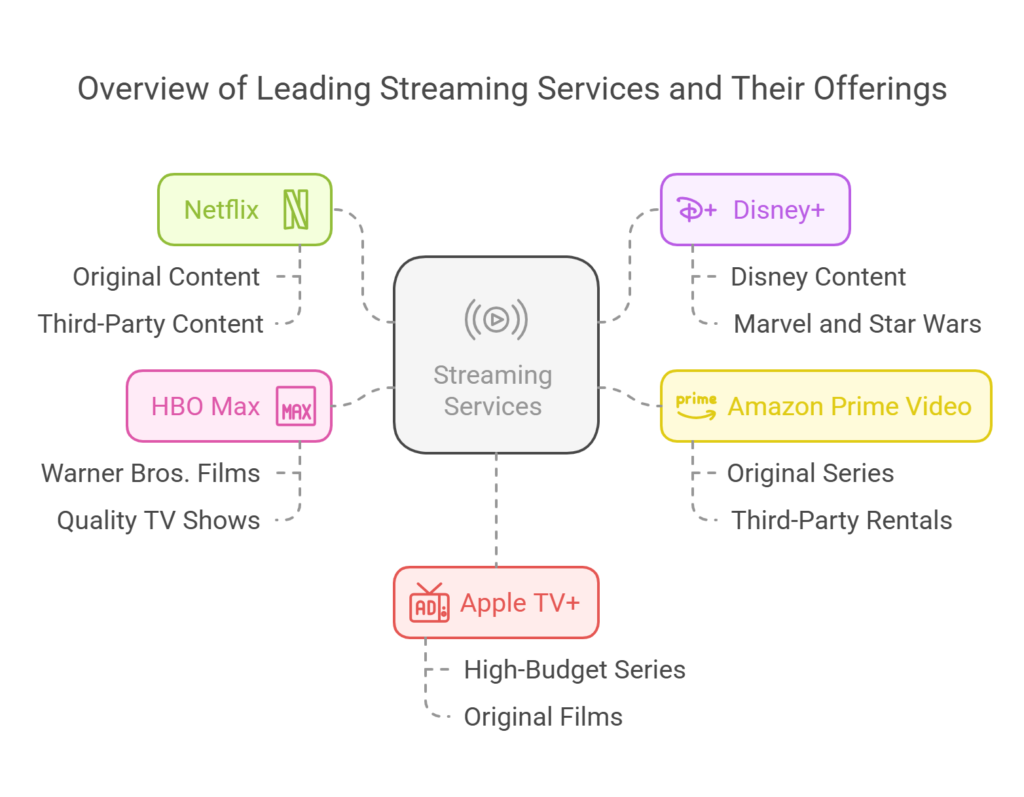
Sports and Live Streaming Services
- ESPN+ – Sports, original programming, and pay per view events.
- DAZN – Live boxing, MMA and other sports events.
- Peacock – News, sports and other programs from NBC.
- Paramount+ – Entertainment and content from CBS including sports.
Free and Budget-Friendly Streaming Options
- Tubi – Movies and TV shows are free and supported by ads.
- Crackle – No subscription required to watch classic and independent films.
- Pluto TV – Live TV and on-demand content.
Budgeting for Streaming Services

Free vs. Subscription Based Plans
Free apps are full of advertisements and have limited content. Paid plans are adfree, have higher video quality and provide exclusive features.
Assessing Cost-Effectiveness
To determine if a subscription is worth it, ask:
- How often do I use the app?
- Do I watch exclusive content worth the price?
- Are there any bundle options?
It can be cost-effective to bundle services like Disney+, Hulu, and Amazon Prime
Hidden Costs to Watch For
Do not forget about the rental fees, premium content charges, and auto-renewing subscriptions that may add extra expenses.
Ensuring Compatibility and Integration
Device Compatibility and Accessibility
Make sure that your app of choice is compatible with the OS you are using, be it iOS, Android, Windows or macOS to prevent technical problems.
Smart TV and Streaming Device Support
To make your platform available on Roku, Fire Stick, Chromecast, Apple TV and gaming consoles is the best way to do it.
Customer Support and Technical Assistance
Customer Support and Technical Assistance Incompatible formats can be a problem, but reliable customer support can help resolve them. You should look for apps that have help centers, community forums or live chat support.
Trying and Comparing Streaming Services
Exploring Free Trials
It is a normal for most streaming services to have free trials, so you can use this to find out what content is available and how easy it is to use before deciding to subscribe.
Reading User Reviews and Feedback
Reading User Reviews and Feedback Reviews and opinions of other users as well as recommendations will help you understand how well the app works and what content is available.
Personalizing Your Streaming Experience
You should customize your streaming setup according to your tastes. You can try different platforms and bundle options to help increase the content that you can get.
Conclusion
Choosing the right streaming service is a function of your entertainment interests, your wallet and the devices you plan to use. You should also try out several options and compare them by the content they provide. First, use the free trials, check the quality of streaming, and focus on the simplicity of the use to make your viewing as convenient as possible.
Frequently Asked Questions (FAQs)
What is a streaming service? A platform that enables real-time access to movies, TV shows, or live sports without downloading content.
How do I choose the right streaming service? Consider factors like content availability, budget, device compatibility, and streaming quality.
Are there free streaming services? Yes, options like Tubi, Crackle, and Pluto TV offer ad-supported content without a subscription.
Which devices support streaming services? Smart TVs, computers, tablets, smartphones, and streaming devices like Roku, Fire Stick, and Apple TV.
How does streaming affect internet data? High-quality streaming consumes significant data, so a robust internet plan is recommended.
Can I use streaming services offline? Some apps allow content downloads for offline viewing, but live streaming requires an internet connection.
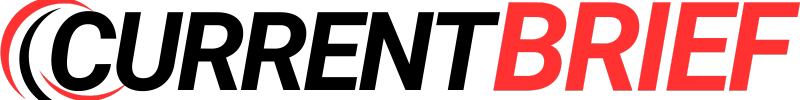






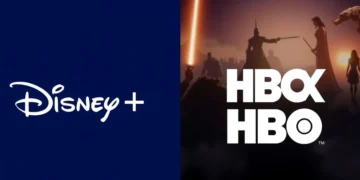










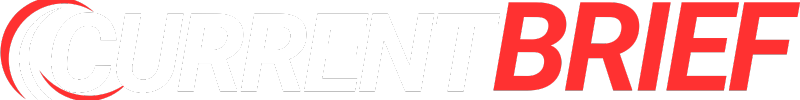






















Thanks for sharing. I read many of your blog posts, cool, your blog is very good.
This is my first time pay a quick visit at here and i am really happy to read everthing at one place
I just like the helpful information you provide in your articles